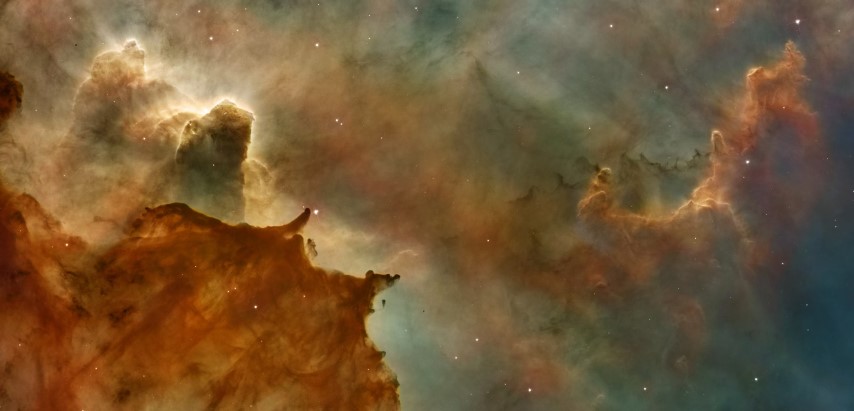Hello! Are you tired of encountering 404 errors on your website and not knowing how to handle them effectively? Look no further, as this ultimate guide will provide you with all the information you need to tackle these pesky errors head-on.
A 404 error occurs when a user tries to access a page on your website that no longer exists or has been moved. This can be frustrating for visitors and can negatively impact your website’s user experience and search engine rankings. However, with the right approach, you can turn these errors into an opportunity to improve your website and keep your visitors engaged.
The first step in handling 404 errors is to identify them. You can use tools like Google Search Console or website auditing tools to find broken links and pages that are returning 404 errors. Once you have identified the errors, you can start to address them by redirecting the broken links to relevant pages on your website. This will help to keep visitors on your site and prevent them from leaving due to a broken link.
Another important step in handling 404 errors is to create a custom 404 page. This page should be user-friendly and provide visitors with helpful information, such as a search bar or links to popular pages on your website. By creating a custom 404 page, you can turn a negative experience into a positive one and keep visitors engaged with your website.
In addition to creating a custom 404 page, you should also monitor your website regularly for broken links and errors. By staying on top of these issues, you can prevent them from negatively impacting your website’s performance and user experience. You can use tools like Screaming Frog or Broken Link Checker to help you identify and fix broken links on your website.
Finally, it’s important to remember that 404 errors are a natural part of running a website, and they can happen to any website at any time. By following the tips outlined in this guide, you can effectively handle 404 errors and keep your website running smoothly. Remember to stay proactive, monitor your website regularly, and create a custom 404 page to provide visitors with a positive experience.
In conclusion, handling 404 errors doesn’t have to be a daunting task. With the right approach and tools, you can effectively address these errors and keep your website running smoothly. By following the tips outlined in this guide, you can turn 404 errors into an opportunity to improve your website and keep visitors engaged. Hello to a better website experience!hello
——————-
Article posted by:
Eyewear Store – ABF
https://yuvalhe.wixstudio.com/my-site-10dddd
Jerusalem, Israel
Step into a world of creativity and innovation at my-site-10dddd. Get ready to be inspired by unique designs and intriguing projects that will leave you wanting more. Stay tuned for the grand unveiling, coming soon to yuvalhe.wixstudio.com!