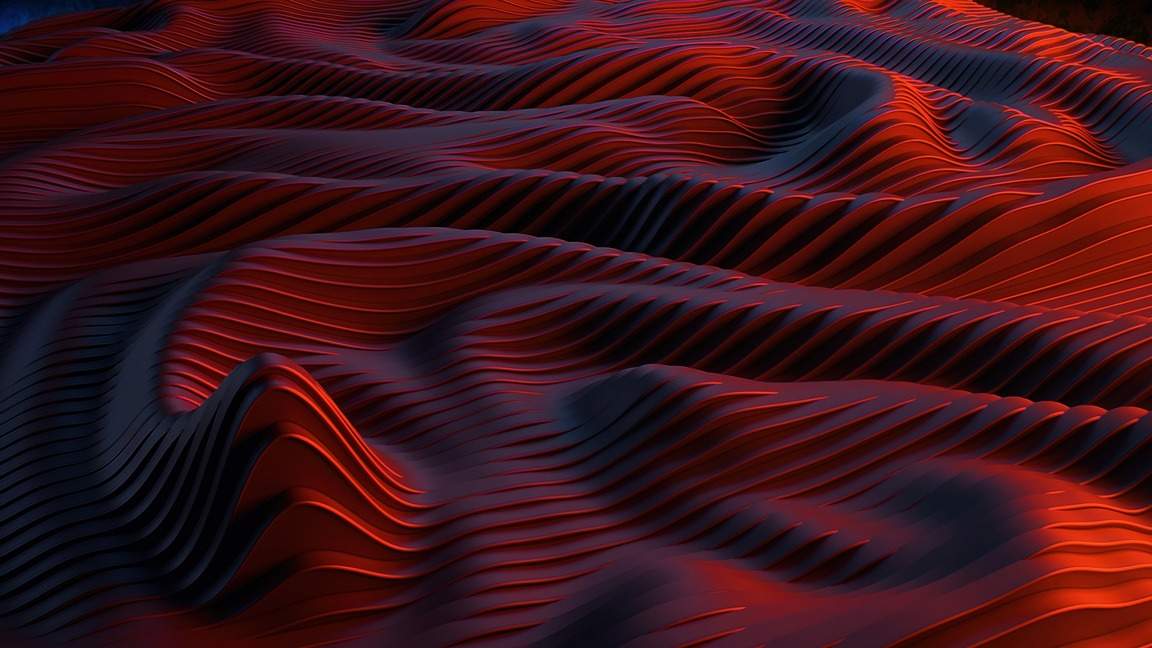Creating a website is an essential step for any business or individual looking to establish an online presence. One of the key components of setting up a website is connecting a domain to your site. This process can sometimes be confusing and overwhelming, but with the right tips and tricks, you can easily navigate through it. In this article, we will discuss how to make domain connection easy and provide some helpful tips for optimizing your Wix website.
When it comes to connecting a domain to your website, the first step is to choose a domain registrar. This is where you will purchase your domain name and manage your domain settings. Popular domain registrars include GoDaddy, Namecheap, and Google Domains. Once you have purchased your domain, you will need to connect it to your website hosting provider. If you are using Wix as your website builder, the process is relatively straightforward.
To connect your domain to your Wix website, you will need to access your Wix account and navigate to the “Domains” section. From there, you can either connect a domain you already own or purchase a new domain directly through Wix. If you are connecting a domain you already own, you will need to update the DNS settings with your domain registrar to point to Wix’s servers. This process can vary depending on your domain registrar, so it’s important to follow the specific instructions provided by Wix.
Once your domain is connected to your Wix website, it’s time to optimize your site for better performance. One of the key factors in website optimization is speed. A slow-loading website can turn visitors away and negatively impact your search engine rankings. To improve the speed of your Wix website, consider optimizing your images, enabling lazy loading, and minimizing the use of external scripts.
Another important aspect of website optimization is mobile responsiveness. With more and more users accessing websites on mobile devices, it’s crucial to ensure that your site looks and functions well on smartphones and tablets. Wix offers a mobile editor that allows you to customize the mobile version of your site, so be sure to take advantage of this feature.
In conclusion, connecting a domain to your Wix website doesn’t have to be a daunting task. By following the tips and tricks outlined in this article, you can easily navigate through the process and optimize your site for better performance. Remember to prioritize speed and mobile responsiveness to provide the best user experience for your visitors. With a well-connected domain and a well-optimized website, you’ll be on your way to online success.
——————-
Discover more on Wix website optimization contact us anytime:
KSD Myanmar Store
https://dev-site-1×3054-1.wix-dev-center-test.org/
Yangon, Myanmar
Are you ready to experience the ultimate test of your website building skills? Dive into dev-site-1×3054-1.wix-dev-center-test.org and unleash your creativity like never before. Get ready to push the boundaries and elevate your website to new heights. Stay tuned for an unforgettable journey into the world of web development.