When browsing the internet, you may have come across a frustrating message that reads “404 Error: Page not found.” This error message is a common occurrence that can happen for a variety of reasons. In this article, we will explore what a 404 error means and how you can resolve it.
A 404 error occurs when a user tries to access a webpage that no longer exists or has been moved to a different location. This can happen for a number of reasons, such as a mistyped URL, a broken link, or a webpage that has been deleted. When a server receives a request for a webpage that it cannot find, it will return a 404 error message to the user’s browser.
So, what can you do when you encounter a 404 error? The first step is to check the URL for any typos or errors. Make sure that you have entered the correct address and that there are no extra characters or spaces. If the URL appears to be correct, try refreshing the page or clearing your browser’s cache. Sometimes, a simple refresh can resolve the issue and allow you to access the webpage.
If refreshing the page does not work, the next step is to check for broken links. If you clicked on a link that led to the 404 error, try navigating to the website’s homepage and searching for the content you were looking for. If the link is broken, you may need to contact the website owner or administrator to report the issue.
Another common cause of 404 errors is when a webpage has been moved or deleted. In this case, you may need to use a search engine to find the new location of the webpage. If the content has been permanently removed, you may need to look for similar content on the website or contact the website owner for more information.
In some cases, a 404 error may be caused by a problem with the website’s server. If you continue to encounter 404 errors on multiple webpages, it may be a sign that there is a larger issue with the website’s server. In this case, you may need to contact the website administrator or web hosting provider for assistance.
In conclusion, a 404 error can be a frustrating experience when browsing the internet. However, by following the steps outlined in this article, you can resolve the issue and continue accessing the content you are looking for. Remember to check the URL for errors, refresh the page, check for broken links, and contact the website owner if necessary. With a little patience and persistence, you can overcome the 404 error and find the information you are seeking.
——————-
Visit us for more details: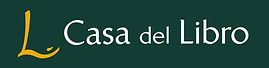
Los Siete Amores de Katharine Wright 2 | Hermanos Wright
https://irenefivemultimedi.wixsite.com/website
Alcalá de Henares – Madrid, Spain
Los Siete Amores de Katharine Wright 2 | Hermanos Wright

